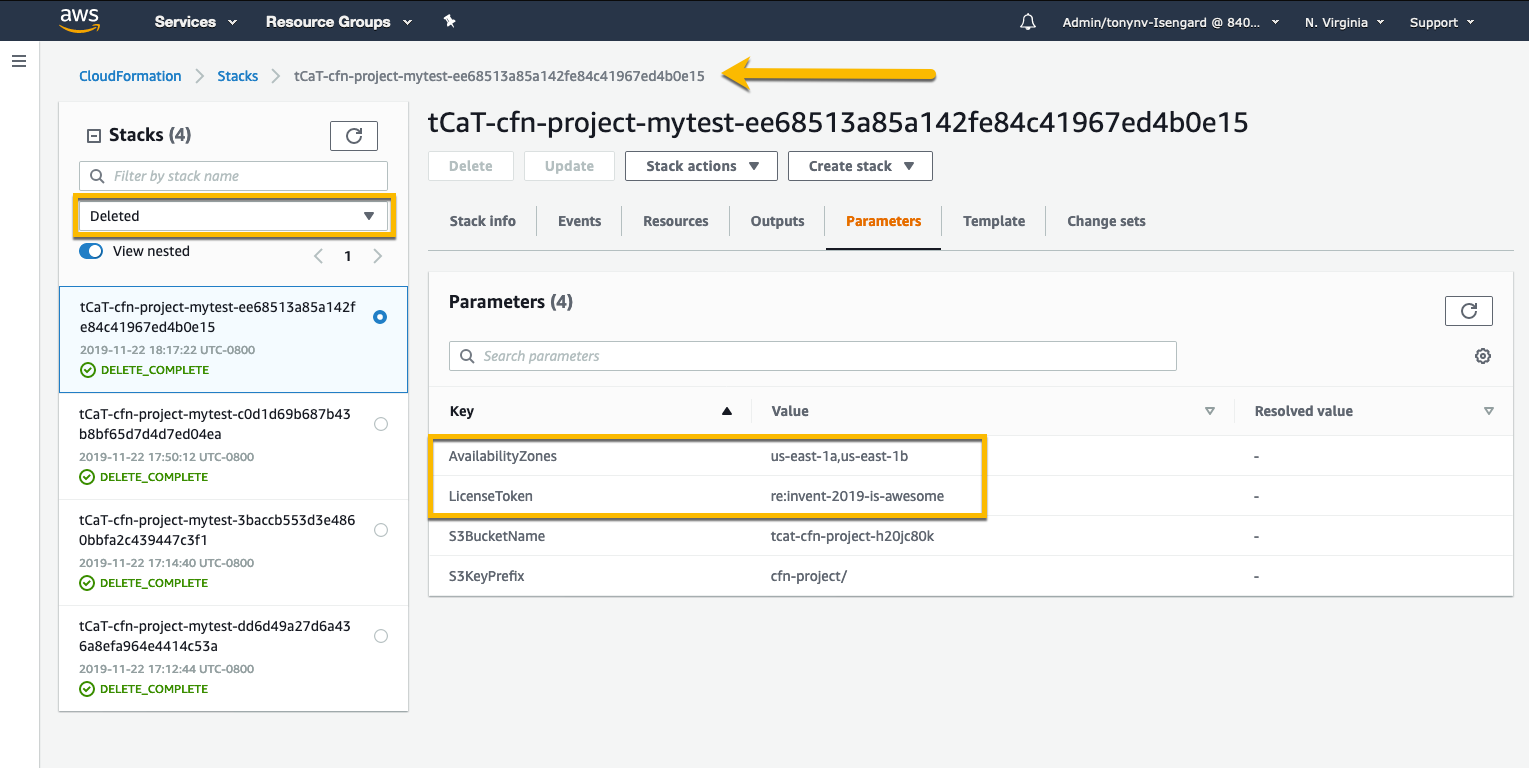Check Template Outputs
Login to the AWS Console
- from the Event Engine dashboard click login to AWS console
- navigate to the CloudFormation console in us-east-1 (N. Virginia)
- Change the filter to view Deleted stacks
- Select the top stack ( they are ordered by creation date)
- Click on the “Outputs” tab
Notice that the values for the LicenseToken parameter has been replaced with the value specified in the global override.
Notice that the value for AvailablityZones has been replaced with 2 az names from the us-east-1 region