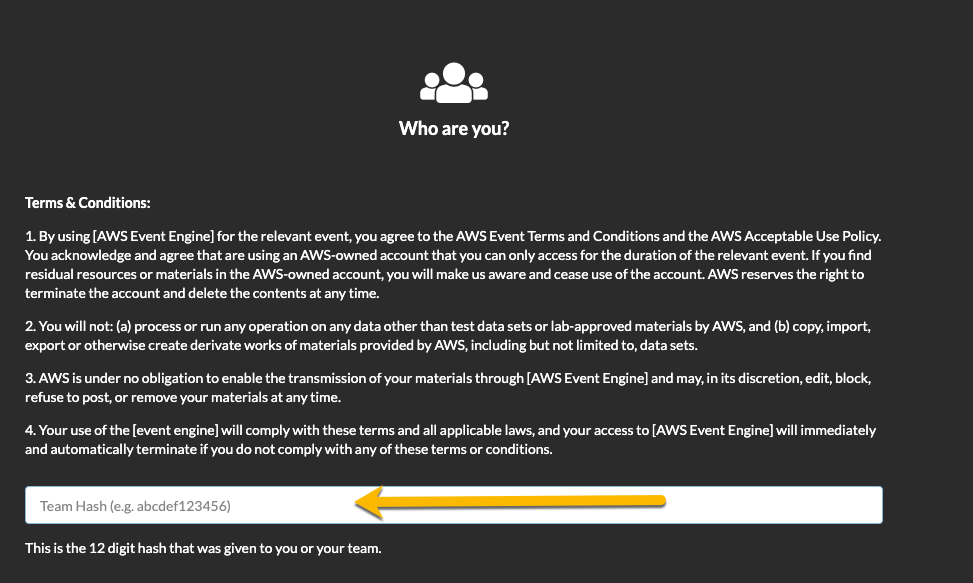Prerequisites
What you need to get started!
If you are doing this workshop as part of an AWS event, you will be provided an AWS Account.
To login to that AWS Account, you will be given a unique hash, something as below:
b76bbe879
To login - open a web browser, navigate to https://dashboard.eventengine.run/ and enter the hash to proceed.
Once logged in you will see the event Engine dashboard, for most of this lab we will be using a preconfigured IDE streamed to your browser using AppStream. To launch the environment, click on the IDE link in the Modules section of the dashboard.